Trusted by real companies








Upload a video to Vidds by selecting the “Add Media” button at the top of the video canvas. Select the file from your computer or mobile device and click “Upload” to begin the video resize process.
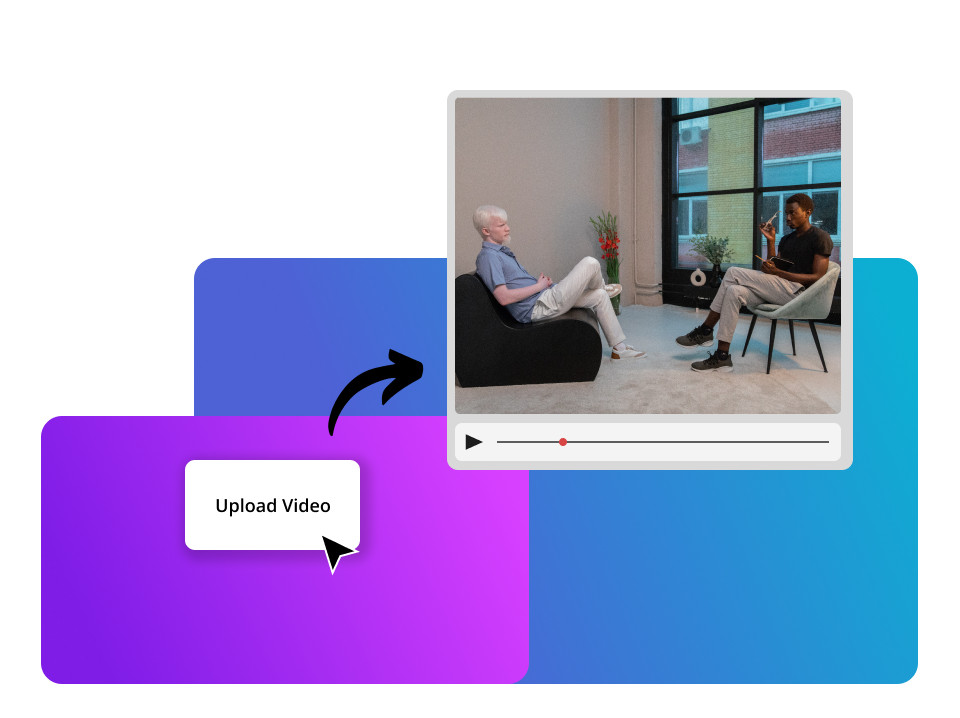
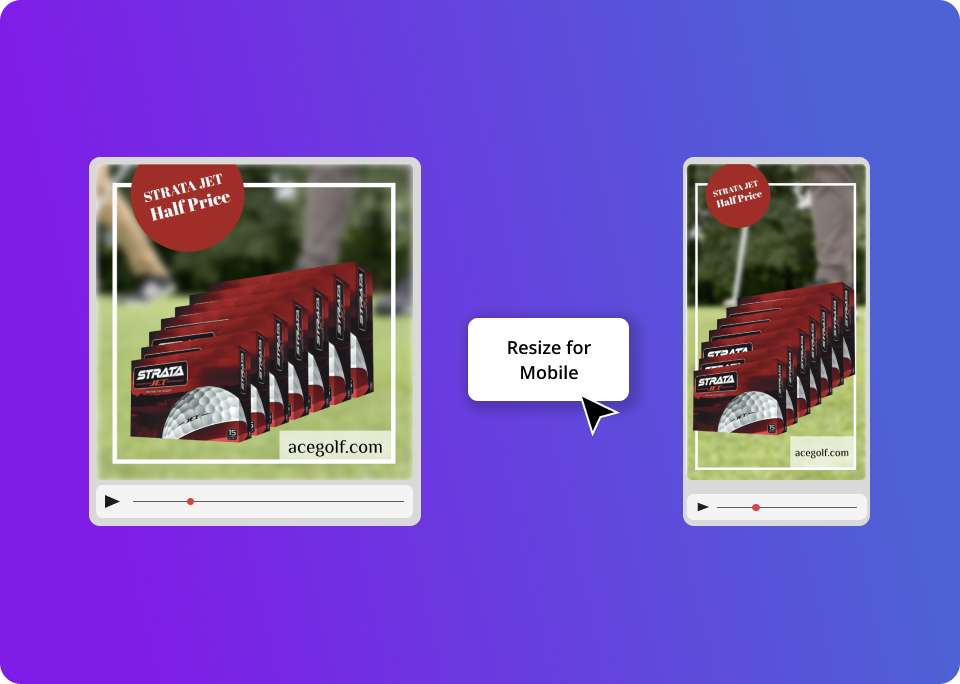
It’s a one-click process to resize your video. Automatically resize your video into the best format for each platform. Our resize tool does the hard work for you by adjusting all the elements to perfectly fit the resized video. No need for tediously adjusting texts and images to fit the new size of your video, it’s taken care of for you.
When you’re happy with your resized video, simply export the video in the new size. Now your ready to share your video across different social media platforms.
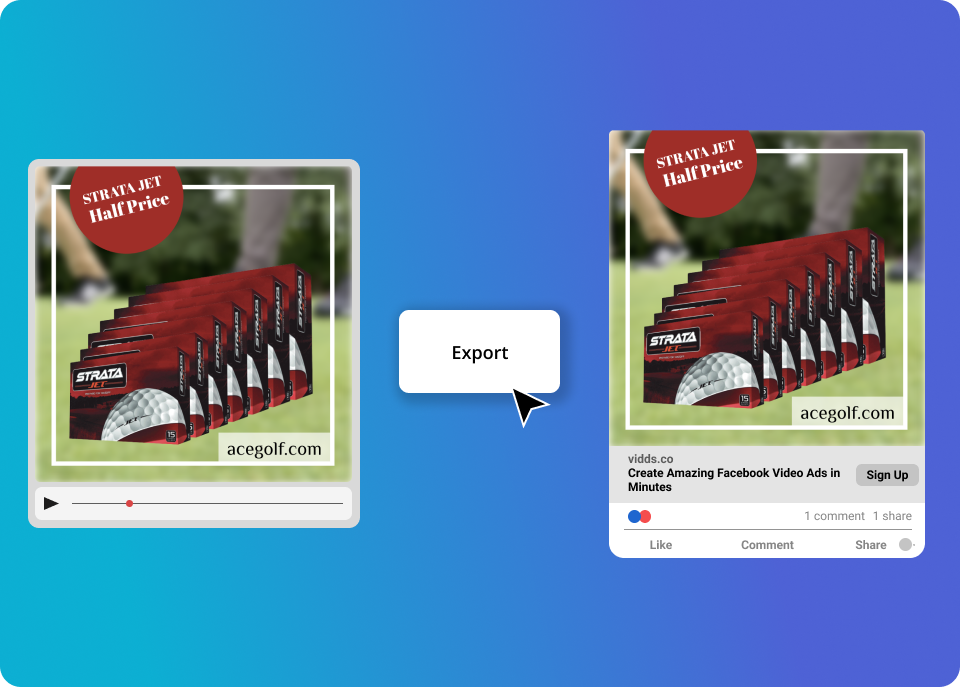
Resizing your video is a great way to repurpose it for different social media platforms. Did you know that Facebook, YouTube, Instagram and TikTok prefer different aspect ratios and dimension from one another?
Getting the correct dimensions for each social media platform can hugely increase your chances of being boosted by the algorithms! Whether you need a square, vertical, horizontal or custom video size Vidds will automatically resize your video for you.
With Vidds it’s easy to resize your video online in just a few clicks. We’ve even pre-programmed the most popular social media sizes into our tool so you don’t need to research this yourself. Simply click the platform you are creating for and your video will automatically resize!
Change the aspect ratio of your video to optimise for the mobile vs desktop distribution. Easily update the dimensions from vertical to horizontal and vertical to horizontal.
Easily resize your video to get the most out of your social media efforts. Reach your audience across multiple platforms in the correct aspect ratio to please the algorithms.
Resizing your video is a great way to optimise your video for distribution across different online platforms.
Get started by uploading your video into the Vidds online video editor. Next you can set your video to fill the full video canvas by dragging the handles in the corners and at the edges. Once you are happy that your video fills the full screen go ahead and click the “Size” option in the “Project Settings” on the righthand side.
Choose from one of the pre-programmed popular sizes or click “Custom” to resize your video with custom dimensions and aspect ratio. Once you’ve made your choice, click “Update” to resize your video.
You’ll now see that your video has changed dimensions within the video canvas in the middle of the Vidds editor.
Make sure that your video is optimised for the new size by using the “Media Size” settings in the video editing panel on the lefthand side. Switch between “Cover” and “Fit” to achieve the best look.
You now have the possibility of editing your video further, add text, image overlays, animations, music, voiceovers and much more.
When you are happy with the new size of your video, simply click “Save” and then the “Download” button to begin rendering your new video with watermark added.
Resize your video multiple times for as many aspect ratios as you need – square, vertical, horizontal? No problem, just repeat the process.
Here are some of the top Vidds features you might not have known about
© copyright vidds.co 2023 – made with ♡ from San Diego & Stockholm
| Cookie | Duration | Description |
|---|---|---|
| cookielawinfo-checbox-analytics | 11 months | This cookie is set by GDPR Cookie Consent plugin. The cookie is used to store the user consent for the cookies in the category "Analytics". |
| cookielawinfo-checbox-functional | 11 months | The cookie is set by GDPR cookie consent to record the user consent for the cookies in the category "Functional". |
| cookielawinfo-checbox-others | 11 months | This cookie is set by GDPR Cookie Consent plugin. The cookie is used to store the user consent for the cookies in the category "Other. |
| cookielawinfo-checkbox-necessary | 11 months | This cookie is set by GDPR Cookie Consent plugin. The cookies is used to store the user consent for the cookies in the category "Necessary". |
| cookielawinfo-checkbox-performance | 11 months | This cookie is set by GDPR Cookie Consent plugin. The cookie is used to store the user consent for the cookies in the category "Performance". |
| viewed_cookie_policy | 11 months | The cookie is set by the GDPR Cookie Consent plugin and is used to store whether or not user has consented to the use of cookies. It does not store any personal data. |