*No credit card – free with no watermarks
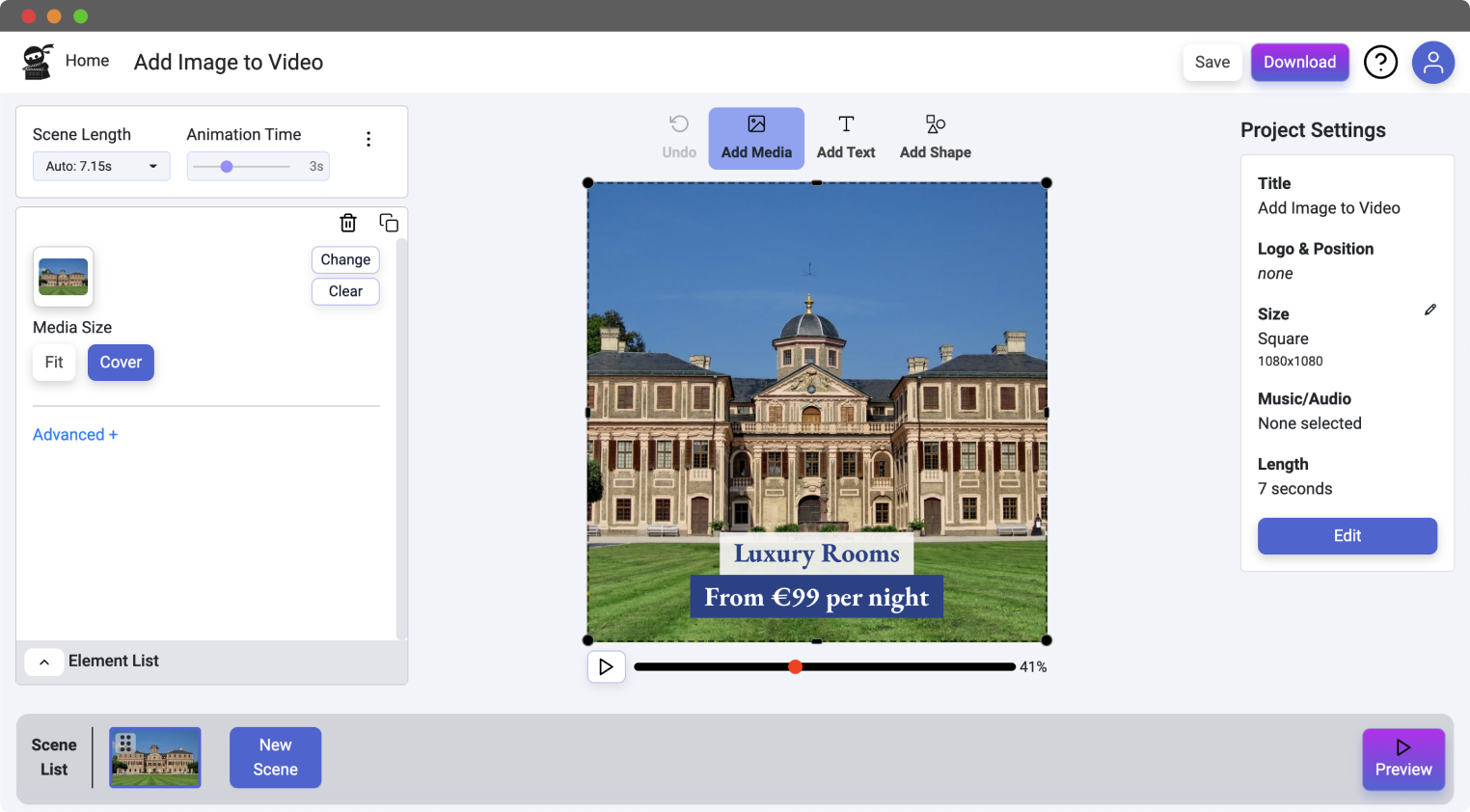
Select the “Add Media” button at the top of the video canvas. This will prompt you to add an image or photo from your computer, select one you’ve already uploaded or choose one from the stock images provided.
Re-size, reposition and customise your image. Simply drag and drop the image or photo where you want it to be, then use the panel on the left to make more customisations. We have animations, filters and more to choose from.
When you’re happy with the image you’ve added to your video, simply click “Download” and your video will begin to render.
Adding an image or photo to your video shouldn’t require what feels like a PhD in some complicated video editing software! And with Vidds it doesn’t, it’s as easy as one-click.
With Vidds it’s simple to combine an image with your video online, you can add as many as you like and even choose where and when they enter and leave the scene. Our smart snapping grid allows you to put the image exactly where you want and you can use the arrow keys to fine tune the position.
Upload a photo, image, logo or watermark with one click. You can even do some awesome things like crop, resize, animate, filter, add text and much much more to turn your image into a full fledged real video.
(created with Vidds)
Adding images and photos to your video is a great way to make fun and informative videos that are unique. It’s perfect for all types of video, whether you want to market your business, sell a product, or share your holiday snaps.
Whether you have a .png, .jpeg, .tiff or any other image, you can upload it to the Vidds online video editor and use it in your video. Simply upload as many files as you like from your computer, edit them however you like and then download your finished video.
Images are the perfect way to start creating videos. You can give photos a new life by making a slide show. You can even add music, text, animations and much more to give them the wow factor!
Having a logo or watermark overlay on your video is a great way to bring attention to your brand. And, when your video is shared and reused online it will also point back to you!
Adding images on top of or within a video is a simple but effective way to tell a more in-depth story. A picture is worth a thousands words, well an image in a video might just be more than that.
© copyright vidds.co 2023 – made with ♡ from San Diego & Stockholm
| Cookie | Duration | Description |
|---|---|---|
| cookielawinfo-checbox-analytics | 11 months | This cookie is set by GDPR Cookie Consent plugin. The cookie is used to store the user consent for the cookies in the category "Analytics". |
| cookielawinfo-checbox-functional | 11 months | The cookie is set by GDPR cookie consent to record the user consent for the cookies in the category "Functional". |
| cookielawinfo-checbox-others | 11 months | This cookie is set by GDPR Cookie Consent plugin. The cookie is used to store the user consent for the cookies in the category "Other. |
| cookielawinfo-checkbox-necessary | 11 months | This cookie is set by GDPR Cookie Consent plugin. The cookies is used to store the user consent for the cookies in the category "Necessary". |
| cookielawinfo-checkbox-performance | 11 months | This cookie is set by GDPR Cookie Consent plugin. The cookie is used to store the user consent for the cookies in the category "Performance". |
| viewed_cookie_policy | 11 months | The cookie is set by the GDPR Cookie Consent plugin and is used to store whether or not user has consented to the use of cookies. It does not store any personal data. |