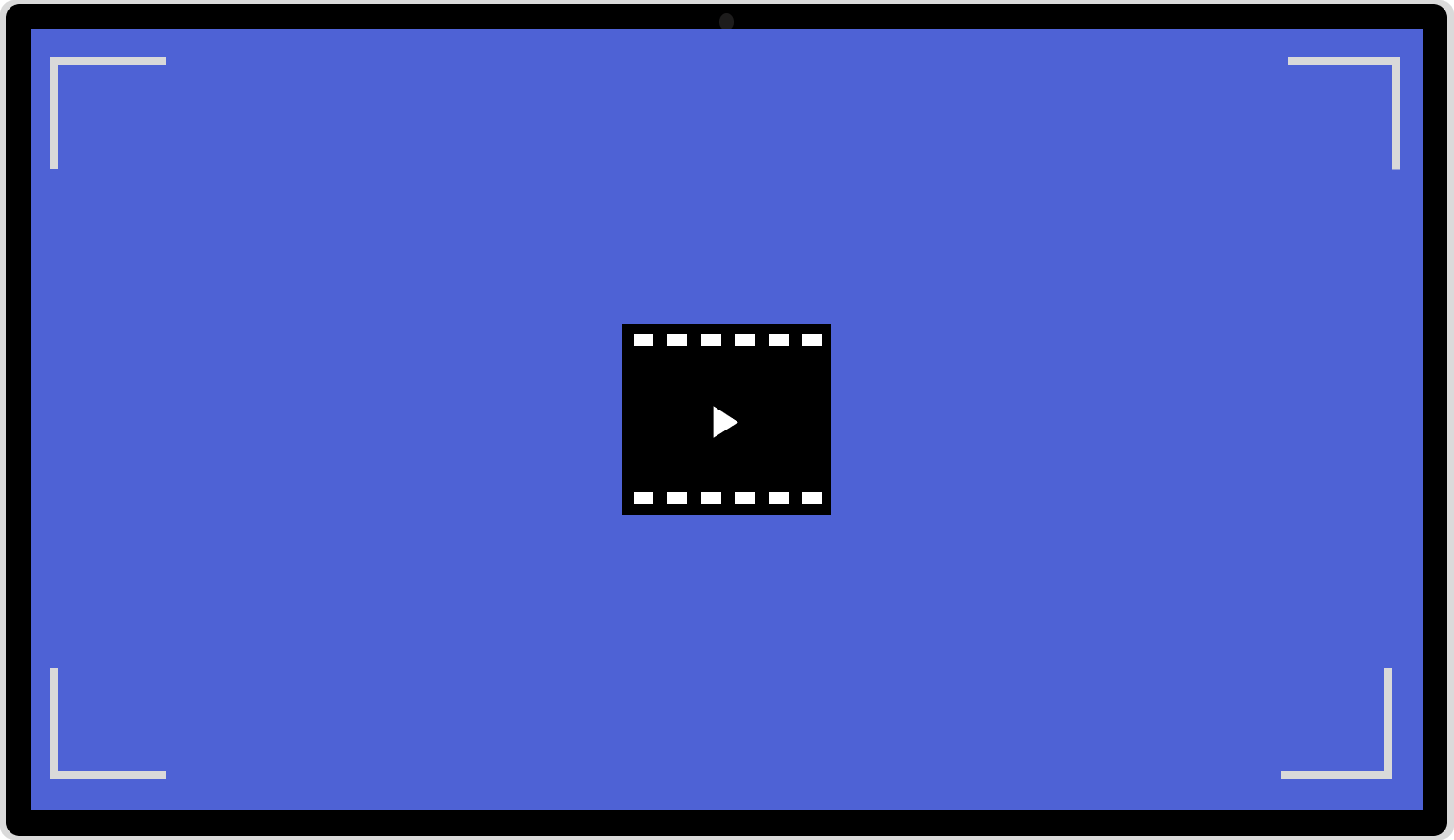
Drag and drop your file into the box above or click in the box to select a file from your device.
Use the seek slider to find the part of the video that you want to screenshot.
You can even add text and image overlays.
Once you’re done, just click Download to save the screenshot.
At Vidds we’ve built a powerful online video editing app. So if you need to do more with your video creation than taking screenshots, Vidds has a full online video editing tool.
Our tool let’s you quickly screenshot any video online. It takes less than a minute to select a video, find the frame you want, and download the screenshot!
1. Upload your video
2. Seek to the moment you want to screenshot
3. Download your video
It’s an exceptionally fast and easy process to capture a screenshot from your video.
Once you’ve taken a screenshot, why not give Vidds a try to start editing it and create something awesome to share online.
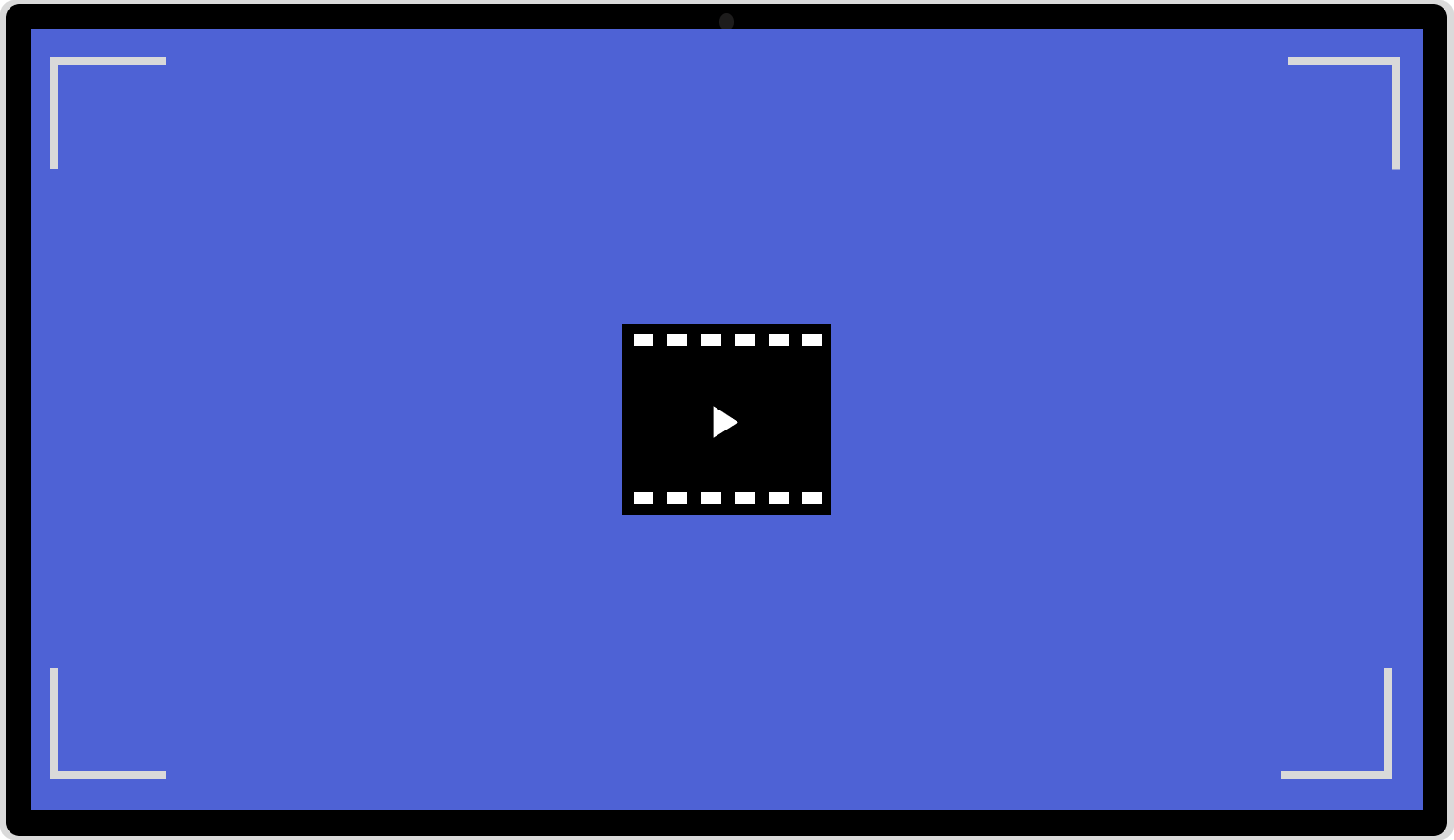
A video screenshot or “screen grab” is a freeze frame from within a video. It is a digital image of a specific moment within the video, that can be downloaded in an image format. Traditionally, to capture a video screenshot you would need to pause the video at the exact moment or capture the image live. This can be a very tricky and time sensitive task.
With the Vidds tool you have full control over every frame of your video. You can therefore take a screenshot or screen grab of any point in the video in a matter of seconds. No need to try and pause the video at the exact moment or screenshot while the video is playing live.
Simply upload your video, slide the seeker to the correct moment and then click download.
© copyright vidds.co 2023 – made with ♡ from San Diego & Stockholm
| Cookie | Duration | Description |
|---|---|---|
| cookielawinfo-checbox-analytics | 11 months | This cookie is set by GDPR Cookie Consent plugin. The cookie is used to store the user consent for the cookies in the category "Analytics". |
| cookielawinfo-checbox-functional | 11 months | The cookie is set by GDPR cookie consent to record the user consent for the cookies in the category "Functional". |
| cookielawinfo-checbox-others | 11 months | This cookie is set by GDPR Cookie Consent plugin. The cookie is used to store the user consent for the cookies in the category "Other. |
| cookielawinfo-checkbox-necessary | 11 months | This cookie is set by GDPR Cookie Consent plugin. The cookies is used to store the user consent for the cookies in the category "Necessary". |
| cookielawinfo-checkbox-performance | 11 months | This cookie is set by GDPR Cookie Consent plugin. The cookie is used to store the user consent for the cookies in the category "Performance". |
| viewed_cookie_policy | 11 months | The cookie is set by the GDPR Cookie Consent plugin and is used to store whether or not user has consented to the use of cookies. It does not store any personal data. |