*No credit card – free with no watermarks
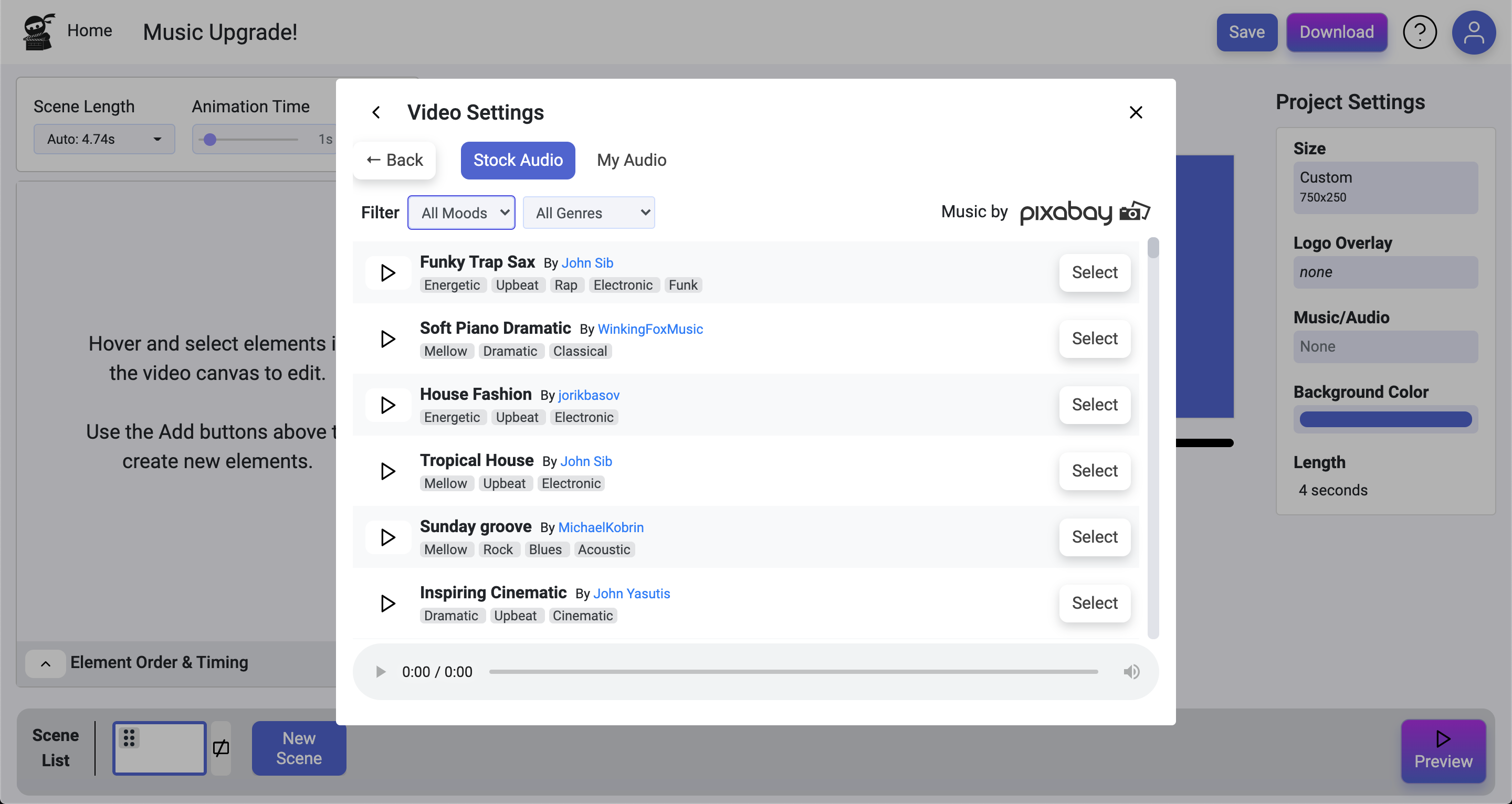
Combing audio with your video is quick and simple with Vidds online video editor. Background soundtracks, music, and voiceovers are all great ways to enhance a video and engage your viewers. Whether you’re making a video for your business, YouTube channel or social media, audio can help make your video more enjoyable to watch.
With Vidds it’s simple to combine an audio file with your video online, you can upload as many audio tracks as you like and even choose if they play during the whole video or just for a certain part of the video. Upload your audio file with one click, set the volume and then your ready to download your finished video with the audio attached.
Upload the video file that you’d like to add audio to. Simply use the “Add Media” tool at the top of the video canvas and select the video from your computer.
Select the “Music/Audio” button in the Project Settings on the right. Toggle between “Stock Audio” and “My Audio” to either select an audio file from your computer, select one you’ve already uploaded or choose one from the stock music provided.
When you’re happy with the audio you’ve added to your video, simply click “Download” and your video will begin to render.
Background music is a great way to make your video more entertaining. Or how about a voiceover or some sound effects (SFX) to really engage your viewers! With Vidds you can add any audio file to your video, .mp3, .wav, .m4a and many others.
Simply upload as many audio files as you like from your computer or select some of the royalty-free stock music that we provide.
Audio is the perfect enhancement for a video. It’s super simple to add a background music track or a voiceover in one click. There’s no excuse not to!
For a more engaging viewing experience – both music and voiceovers are great for engaging your audience and adding a professional edge to your videos.
Using audio in your videos gives you the perfect creative outlet to make your videos unique and add some of your own or your brands personality to the video.
© copyright vidds.co 2023 – made with ♡ from San Diego & Stockholm
| Cookie | Duration | Description |
|---|---|---|
| cookielawinfo-checbox-analytics | 11 months | This cookie is set by GDPR Cookie Consent plugin. The cookie is used to store the user consent for the cookies in the category "Analytics". |
| cookielawinfo-checbox-functional | 11 months | The cookie is set by GDPR cookie consent to record the user consent for the cookies in the category "Functional". |
| cookielawinfo-checbox-others | 11 months | This cookie is set by GDPR Cookie Consent plugin. The cookie is used to store the user consent for the cookies in the category "Other. |
| cookielawinfo-checkbox-necessary | 11 months | This cookie is set by GDPR Cookie Consent plugin. The cookies is used to store the user consent for the cookies in the category "Necessary". |
| cookielawinfo-checkbox-performance | 11 months | This cookie is set by GDPR Cookie Consent plugin. The cookie is used to store the user consent for the cookies in the category "Performance". |
| viewed_cookie_policy | 11 months | The cookie is set by the GDPR Cookie Consent plugin and is used to store whether or not user has consented to the use of cookies. It does not store any personal data. |