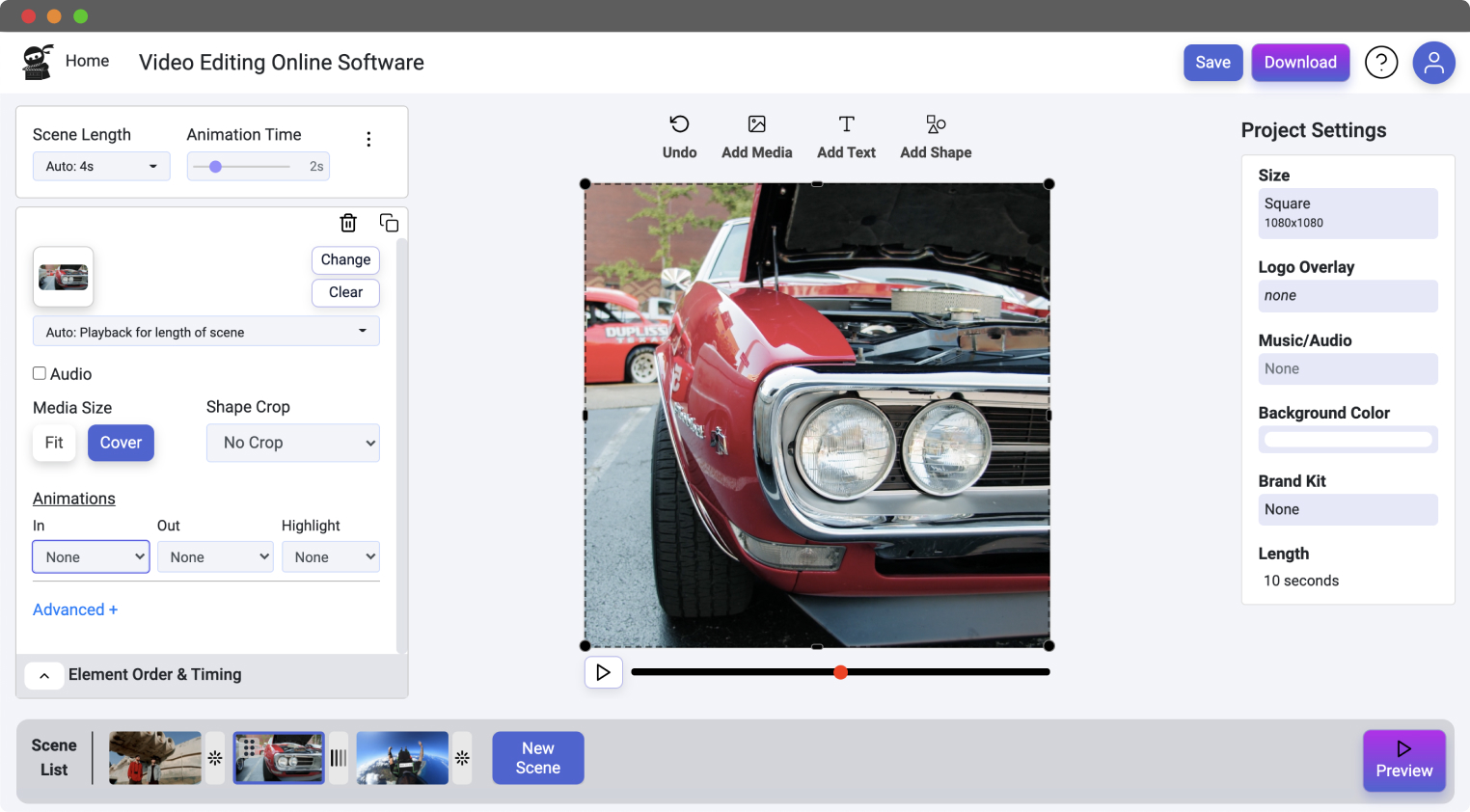
Video editing online software is a web-based tool or set of tools, often known as a web-app that operates from within your browser. Unlike traditional video editing software you don’t have to download any heavy programs on to your computer. You also don’t need a powerful computer to edit your videos, since the browser and your internet connection does all the heavy lifting for you.
Vidds.co is an online video editor, that’s easy to use and has a lot of great features to help you create awesome video content. We’ve simplified the video creation process so that it’s better and faster to edit and create your videos. No more traditional timeline editing, simply build your video scene-by-scene like making a presentation – only easier.
Our unique user interface has been designed from the ground up to make video editing online available to even those with zero experience.
Our library of pre-designed templates give you the perfect starting point. Simply select one that you like and then update the videos, images, texts & colours and you have the perfect video in under 3 minutes.
When your confidence grows and you become more experienced, you can start creating videos from scratch. Take full control over the design of your video scenes and even save your favourites as templates for use again.
Simply add your video clips to a project by clicking the “Add Media” icon above the video canvas and selecting “upload” to choose a file from your computer. You can also select a previously uploaded clip or use one of the stock media assets we provide for free.
Customise your video by adding text, images, animations, filters, audio and so much more. Our powerful set of tools give you full control over your video editing experience so you can create the perfect video for you.
When you’re happy with the customisations that you have made to your video, simply click “Download” in the top right corner and your video will begin to render.
Vidds.co was designed and built to be so simple to use that anybody would be able to create their dream video. Even if they had limited video editing experience. Our pre-designed templates give you the perfect starting point and can speed up the creation process.
traditional video editing software is heavy, slow to load and needs a powerful computer. Online video editing software is super convenient because it only requires an internet connection. Log in to your Vidds.co account from your internet browser and you’re ready to start editing videos.
We have been able to utilise technological advancements of the internet to make a better video editing experience. Video editing is finally accessible to everyone, not just the pros or those with the biggest wallet. Browser-based design and creation is the future and one that we are proud to be a part of.
Yes! Vidds was built to be an easy video editing online software, even if you’ve never created a video before. We have a simple arrangement of scenes that combine to create a full video. We have a ton of designs ready to add and customize with your own text, images, or videos. Each is beautifully animated with no work on your part! Even better, you can try it to make sure that Vidds is right for you!
Definitely. Vidds is designed to make great looking videos even if you don’t have your own video content! We do this in a number of ways: We animate text that looks great and stands out on its own. You can apply a “zoom” effect to images with a click (sometimes called “the Ken Burns effect” after the documentary filmmaker) so they provide additional movement. We also include access to free stock photo and video search, so you can find the perfect background.
Yes, and it’s easy to do with our scene list – just add your first video, then add another scene with your second video (or third, or fourth, or more) to combine them all into one.
Vidds is so powerful and easy to use, you can even play back multiple videos at once by putting one above the other, or overlaying one for a “Picture in Picture” design.
Yes! You can easily use our video size presets or enter a custom size. When resizing a video, you can choose to “fit” a video so it’s centered in the resized version, or “cover” so it completely covers the new video size, clipping the parts that don’t fit.
Vidds is so powerful and easy to use, you can even play back multiple videos at once by putting one above the other, or overlaying one for a “Picture in Picture” design.
Yes! We allow you to play back an entire video easily, or clip it by selecting the start and end time. You can even speed a video up or slow it down!
Absolutely! Once you download a video, it is yours forever to use as you wish. Whether your video is a quick social media post, or evergreen content you want to keep around for years. If you cancel a subscription, the videos are still yours.
© copyright vidds.co 2023 – made with ♡ from San Diego & Stockholm
| Cookie | Duration | Description |
|---|---|---|
| cookielawinfo-checbox-analytics | 11 months | This cookie is set by GDPR Cookie Consent plugin. The cookie is used to store the user consent for the cookies in the category "Analytics". |
| cookielawinfo-checbox-functional | 11 months | The cookie is set by GDPR cookie consent to record the user consent for the cookies in the category "Functional". |
| cookielawinfo-checbox-others | 11 months | This cookie is set by GDPR Cookie Consent plugin. The cookie is used to store the user consent for the cookies in the category "Other. |
| cookielawinfo-checkbox-necessary | 11 months | This cookie is set by GDPR Cookie Consent plugin. The cookies is used to store the user consent for the cookies in the category "Necessary". |
| cookielawinfo-checkbox-performance | 11 months | This cookie is set by GDPR Cookie Consent plugin. The cookie is used to store the user consent for the cookies in the category "Performance". |
| viewed_cookie_policy | 11 months | The cookie is set by the GDPR Cookie Consent plugin and is used to store whether or not user has consented to the use of cookies. It does not store any personal data. |