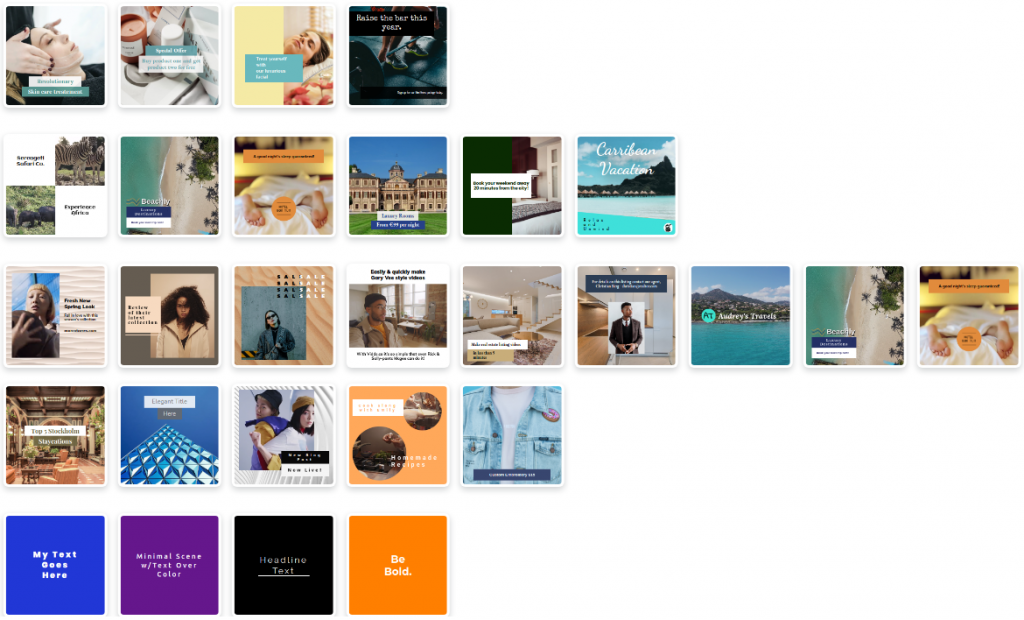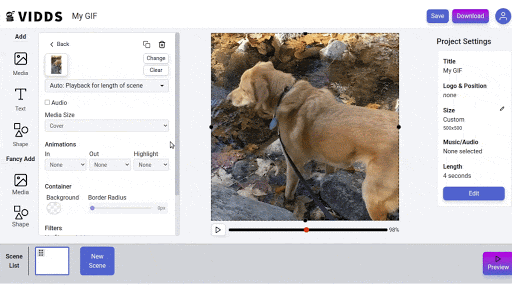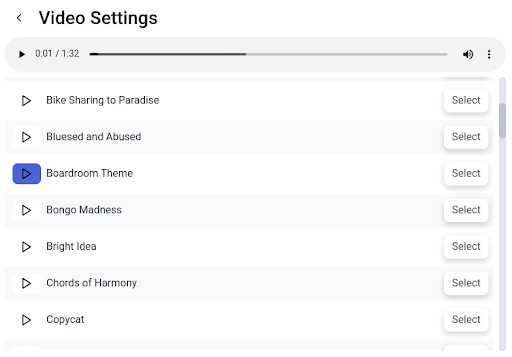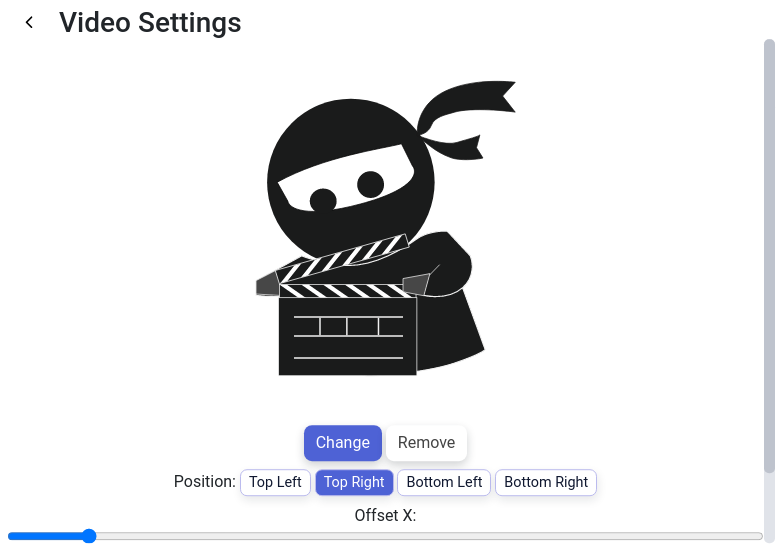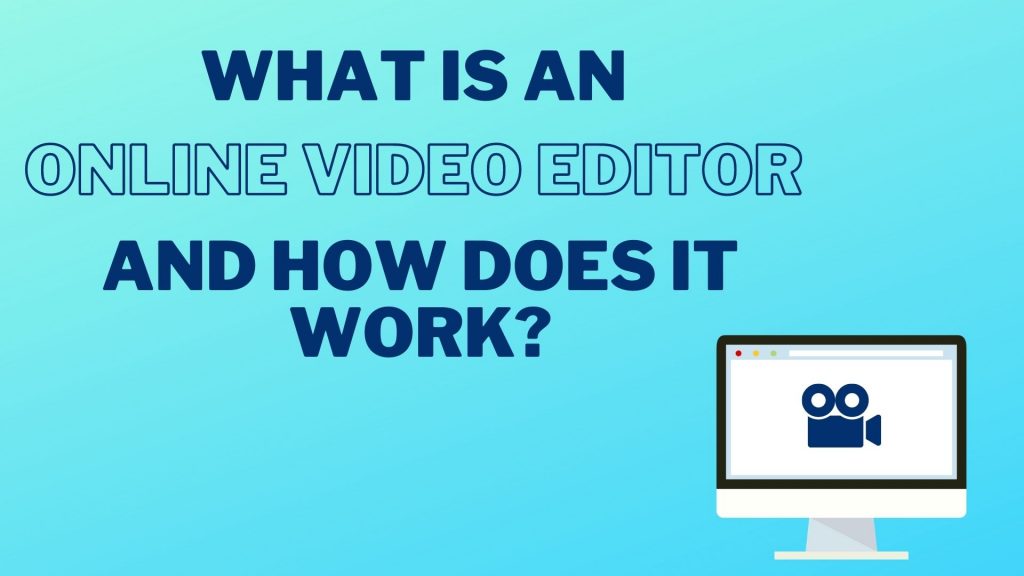How our Video went Viral on Reddit

How I took the #1 spot in r/bitcoin
N.B. Don’t read this if you’re not willing to experiment and take some risks with your Reddit account.
Growth hacking is hard, and marketing on reddit is even harder. Reddit users are exceptionally savvy to spotting that wolf-in-sheep’s-clothing hidden marketing message and they don’t take well to them.
It’s also difficult since “open” subreddits don’t bring the value you’d expect. Turns out that everyone knows they’re about self-promotion and posts there rarely perform well.
The holy-grail is the large, active subreddit where your post has the opportunity to go viral and get shared around other subreddits.
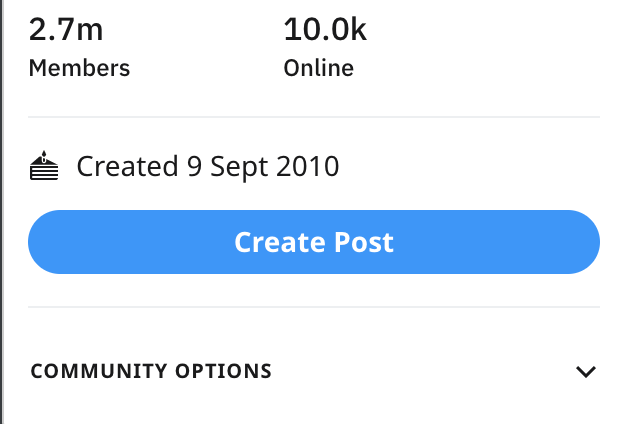
The Viral Formula
So, how did I manage to get a video to 5.5K upvotes and 304 comments in 24 hours?
- Identify an active subreddit where videos perform well
- Pick a culturally relevant topic that will resonate with this audience
- Create a meme that includes humour and a truth about this community
The Specifics
1. Finding the right subreddit shouldn’t be too hard, you’re looking for a large number of members and a significant amount online at any one time. I chose r/bitcoin which has 2.7m members and upwards of 10k online at any given time. Another thing to look for is if this subreddit is posting a lot of video content and how well those posts generally perform. You want to see upvotes in the thousands and comments in the hundreds from previous posts, and these kind of numbers need to be the rule not the exception. It should also be a subreddit that contains your target audience
2. Reddit is a community which has its finger on the pulse, it’s exceptionally culturally relevant and this is reflected in the posts that perform well. It’s important to angle your post at something that is important to this audience right now. For my post, I highlighted the volatile nature of bitcoin and did so a time when a lot of people were starting to join the crypto movement and not only this, it was during the “bull-run” up to Bitcoin’s highest ever price.
3. Memes distill a feeling, emotion or sentiment that is experienced by a set or subset of society into a piece of short-form digital content, often an image or video with accompanying text. I created a video that utilised a scene from a well known film where a family ride a rollercoaster. I added the caption “When you finally buy into bitcoin”. This meme had multiple layers that would speak to different people.
– The visual comparison of the bitcoin journey to a rollercoaster ride
– The caption providing context and humour to the current bitcoin situation
– The famous clip itself creates nostalgia and makes people reminisce (John Candy was in the scene)
Top Tip. Include your logo as a faded watermark or as final scene to bring some brand awareness and give yourself credit when the video is shared around
Takeaways
This strategy worked for us in this subreddit because our product helps people create videos and memes so we are specifically targeting active audiences that enjoy memes and video content and are therefore likely creating this kind of content themselves. So it’s important to find subreddits where the members would actually have use for your product or services.
This tactic boosted my karma to over 4.0k in 24 hours which gives a lot of karma juice to use across the Reddit platform.
The increased traffic was noticeable from this experiment but it didn’t blow us away, I think if we’d picked a more video editing or content marketing focused subreddit we might have seen better results. But the increase in karma has been exceptionally valuable in terms of social-proof across my other posts and comments since (not sure if I’ve just got better at creating engaging content or if this has helped?).

How our Video went Viral on Reddit
How our Video went Viral on Reddit How I took the #1 spot in r/bitcoin N.B. Don’t read this if you’re not willing to experiment

Top Video Trends and Ideas 2021
Top Video Trends and Ideas 2021 A complete guide to the top video trends and ideas for 2021 It’s been true on the web for

What is an online video editor and how does it work?
What is an online video editor and how does it work? A complete guide: Discover what an online video editor is and how does it