
How our Video went Viral on Reddit
How our Video went Viral on Reddit How I took the #1 spot in r/bitcoin N.B. Don’t read this if you’re not willing to experiment
If you’re a small business, you might be thinking a lot more about videos these days. They engage viewers, show authority, social media companies promote video content, and they look great in a feed. Whether it’s on social media, landing pages, product pages, or blogs, videos add a unique and satisfying element to content.
Large companies pay hundreds of thousands of dollars for ad campaigns and creative content, which usually end with videos. But we don’t have that kind of budget, so we need a way to <link? create simple content ideas> and bring them to life on a budget.
Desktop video editors are complex beasts (like we say, you shouldn’t need a phd to create great video content), and online video editors are bringing easy to use tools to market quickly.
We want to make creating videos just as easy as creating social media images and graphics.
At Vidds.co, we focus on making it dead simple to complete these tasks. Here are some of the things Vidds is great at, and all accomplished online, in your browser:
The problem is, most online video editors require you to learn how to use timelines, which also take a lot of time to get just right. Or, alternatively, they have nice video designs but have absolutely no flexibility beyond changing some text or images.
At Vidds, our goal is to build a web-based editor to make most things easy, and the hard things possible.
So now you know what an online video editor is, how does it work, exactly? We want to show you just how easy it is to create a video, right in your browser!
We break up each video into “scenes.” This is just a list of each part of your video, like an intro scene, your content, outros, and more.
We have a ton of predesigned themes that look great, but each one is customizable so you can change text, images, videos, colors, fonts, and more. You can remove elements (text, videos, images, shapes, etc) that you don’t want, and you can also add more elements if it needs more style.
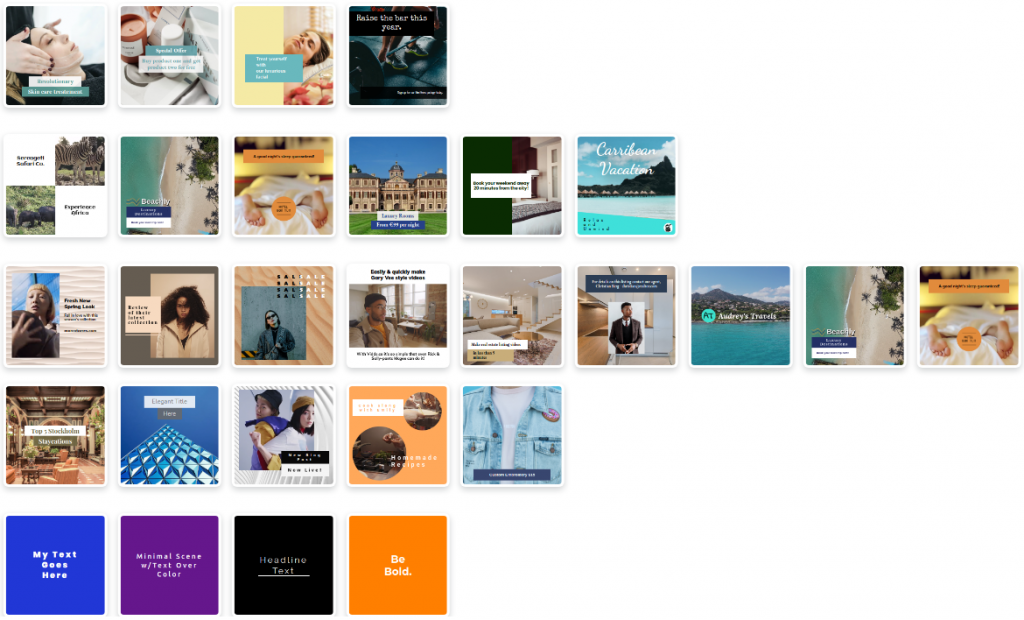
(A sample of some of the designs in Vidds)
It is crazy easy to work with Vidds because of the scenes. We auto-calculate how long it should be based on the videos and text, and make it really easy to add as many scenes as you want to get your point across.
If you don’t need a design and just want to include a video or clip, you can use a Custom design, add your video, and resize it to cover the full canvas.
Yeah, kind of! It really is that easy to use Vidds to create videos. Add scenes, customize the content, and you’ve got yourself a well-crafted video!
It’s not often you can just drop in new content and an editor knows what to do with it, and we’re extremely excited to see what everyone does with our editor.
But like I said above, while we aim to make most things easy, we also want to make the hard things possible. The features of Vidds don’t end here.
We’ve taken all of the common video tasks and made them as easy to take care of as possible!
We have 2 clever ways of integrating videos with your scene: If you’re adding a video as a background or stylistic element, you can set the playback to “Automatic” – so it just plays back the video as long as the rest of the content in the scene.
If it’s the primary content, you can tell it to play back the entire video, so the scene will last as long as your video.
But there’s one more. Say you’ve recorded a 1 minute video, but there’s only a 10 second clip in the middle that you want to display. We have a really easy clip tool to do just that!
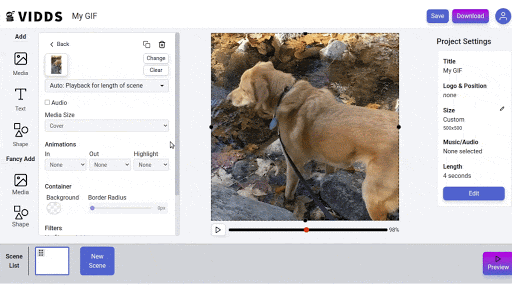
We have a curated list of background music in various genres to fit your video, so you can give it that extra style. You literally just click through our music selection to listen, select the one you like, and Vidds adds it to your video!
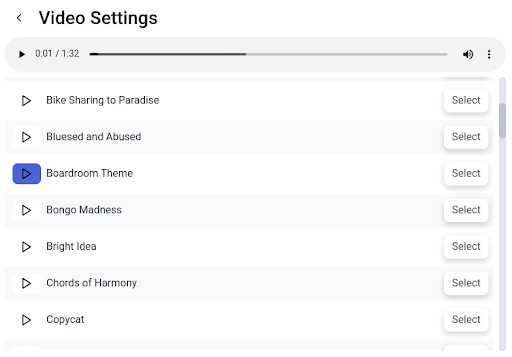
If you want to show your logo through your entire video, we also make that really easy! It’s just another setting – choose the image, select the palcement (and adjust the size or offsets if you need to tweak it a bit) and you’re set!
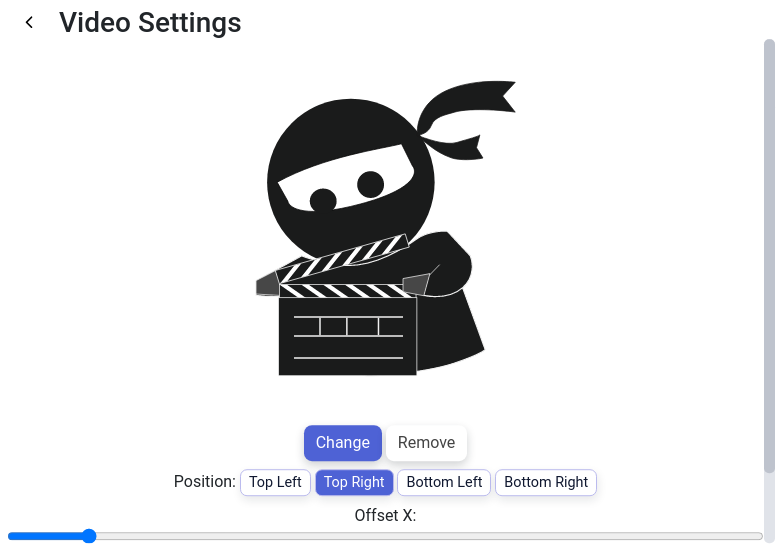
Audio mixing sounds complicated – you’ve got background music that’s playing too loud, or you have multiple videos in different scenes and one is louder than the other. You’d think that’s a pain to fix, but we provide a volume control for each video or audio track so you can adjust it, then play it back to make sure it’s just right.
Need to make memes, short content, or videos to share in an e-mail? No problem, when you click to download your video, just switch it to GIF and we’ll do it for you! Instant shareable video content.

How our Video went Viral on Reddit How I took the #1 spot in r/bitcoin N.B. Don’t read this if you’re not willing to experiment

Top Video Trends and Ideas 2021 A complete guide to the top video trends and ideas for 2021 It’s been true on the web for
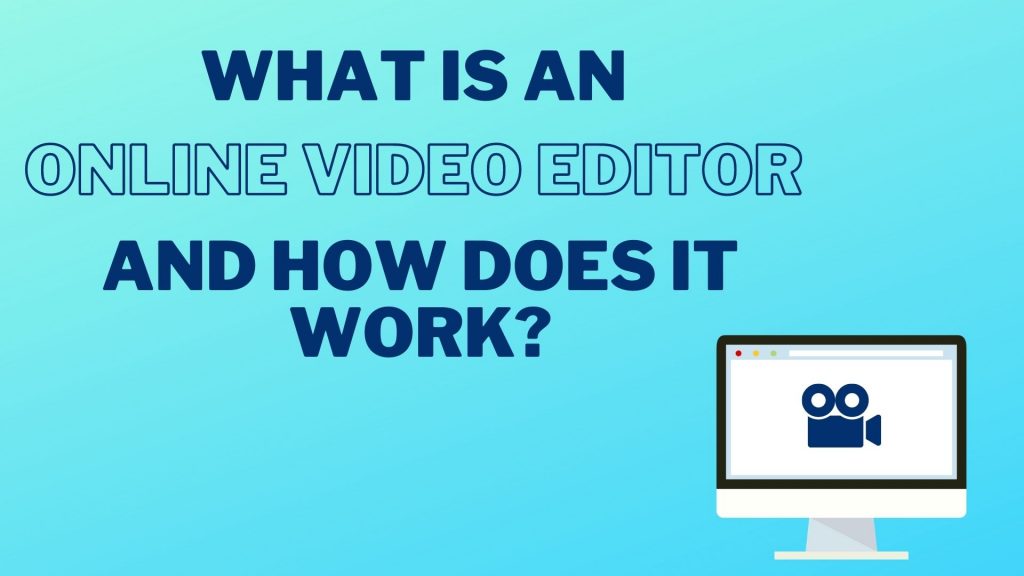
What is an online video editor and how does it work? A complete guide: Discover what an online video editor is and how does it
| Cookie | Duration | Description |
|---|---|---|
| cookielawinfo-checbox-analytics | 11 months | This cookie is set by GDPR Cookie Consent plugin. The cookie is used to store the user consent for the cookies in the category "Analytics". |
| cookielawinfo-checbox-functional | 11 months | The cookie is set by GDPR cookie consent to record the user consent for the cookies in the category "Functional". |
| cookielawinfo-checbox-others | 11 months | This cookie is set by GDPR Cookie Consent plugin. The cookie is used to store the user consent for the cookies in the category "Other. |
| cookielawinfo-checkbox-necessary | 11 months | This cookie is set by GDPR Cookie Consent plugin. The cookies is used to store the user consent for the cookies in the category "Necessary". |
| cookielawinfo-checkbox-performance | 11 months | This cookie is set by GDPR Cookie Consent plugin. The cookie is used to store the user consent for the cookies in the category "Performance". |
| viewed_cookie_policy | 11 months | The cookie is set by the GDPR Cookie Consent plugin and is used to store whether or not user has consented to the use of cookies. It does not store any personal data. |