Free Video Editing Tools - Video Converter
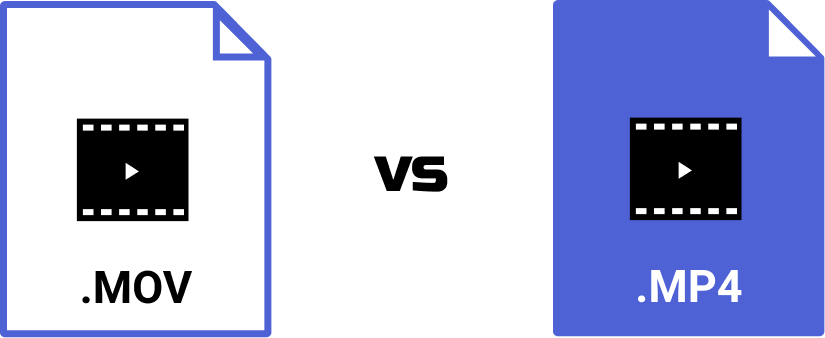
This is part 2 of our series on free Vidds tools.
Vidds is a great way to create videos easily, but we’ve also created free tools that handle basic video editing tasks without requiring an account signup.
This post is about the simplest of our tools – an app that takes various video formats and converts them to mp4 or gif.
There’s not a ton to say about this, and it’s easy to use, but we still want to make sure you’re aware that it’s available free of charge!
It’s super simple to use:
- Open the video converter app.
- Drag and drop your video, or click the red box to select a file from your computer.
- If your web browser can’t load the file, you will see a “Convert” button – just click it and it will convert the video to an mp4 file. If that’s all you need, you’re done and can Download the new file 🙂
- Now you will see additional options, including the “Convert” link. You can choose mp4 or gif.
- Click “Go!” to start the conversion, then save the video with the Download link.
We built this because sometimes you just have a weird video format and need to convert it to something that can be used on your website.
We know that privacy is important with video content. Our free tools never upload your content to our servers, so your videos are safe and secure because they never leave your laptop.
If you can’t use your video as-is, try the video converter to use your video online.
The converter is very basic, but we’ve integrated all of our free tools into the interface. You can also crop your videos, change the video size, create gif clips, add text and image overlays, and take screenshots of videos.
